Learning Pod : #8
1 – Identify components of the Interactive Learning Resource that might be missing (e.g., appropriate outcomes, alignment, interactivity, inclusivity, technology use and rationale, presentation, grammar, spelling, citations, etc.).
I have to say that your pod has done a great job! I got great inspiration you’re your resource. However, I found some components might be missing. Firstly, learning structure (Behaviourism, Cognitivism, and Constructivism) is not clear. I understand you consider the differentiated levels of ESL students from 14 to 18. But the tasks are varied a lot from wordpress about own experiences to CANVA presentation. In addition, Bloom’s Taxonomy breaks students’ cognitive processes in six levels, respectively remembering, understanding, applying, analyzing, evaluating, and creating. As it is shown in the interactive learning resource, it should include more remembering and understanding sections to check if students have mastered how social media impacts generation gap. In addition, since resource tools are almost based on online technology, you should pay attention to the students’ privacy online. Students can choose to share their wordpress or discussions to the public or to the classmates only. In addition, settings of discussion replies is necessary. You can add peer discussion timetable, teacher-student meeting schedule or emails in this assignment. This provides students ways to solve problems and get assistance.
2 – Provide a summary of The Interactive Learning Resource’s strengths and weaknesses. Draw out specific examples from your peers’ work to justify your feedback.
Strengths:
I really enjoy reading the layout of the each module, since it is well organized with clear titles. Students find it easy to click every button for different contents. The learning theory is emphasized to be inquiry-based design. Students would get to know how to learn properly. As for the assignment, instructions are clear and rubric for evaluation is presented. For example, in the assessment section, instructions like “watch videos” and “read the article and participate in the quiz” enable students to learn step by step and do the assignments.
Weaknesses:
Although different resources are included, students might need some examples to follow especially in the tasks. Since the students are ESL, they can learn from previous role models to get better improvement. In addition, you forget to set the grades of the assessment and tasks. Students can arrange time and energy in every assignment based on the rubric and ratio. For example, in the rational for assessment section, you can add recommended student level and grade ratio. In addition ,after I read the article about digital distortion, there is a quiz below. When I click in, it shows “invalid game code”.
3 – Provide general, specific, and practical recommendations to your peers on how to improve their Interactive Learning Resource.
1 Add teacher-student meeting schedule or approachable emails for students to ask questions.
2 Make sure what kind of learning structure is used in this resource.
3 Add pictures and other visual elements to arouse the students’ interests.
4 Include examples of the tasks in order for students to reach the expection.
5 Assign privacy/public button for students to choose
6 Restore the “invalid game” problem

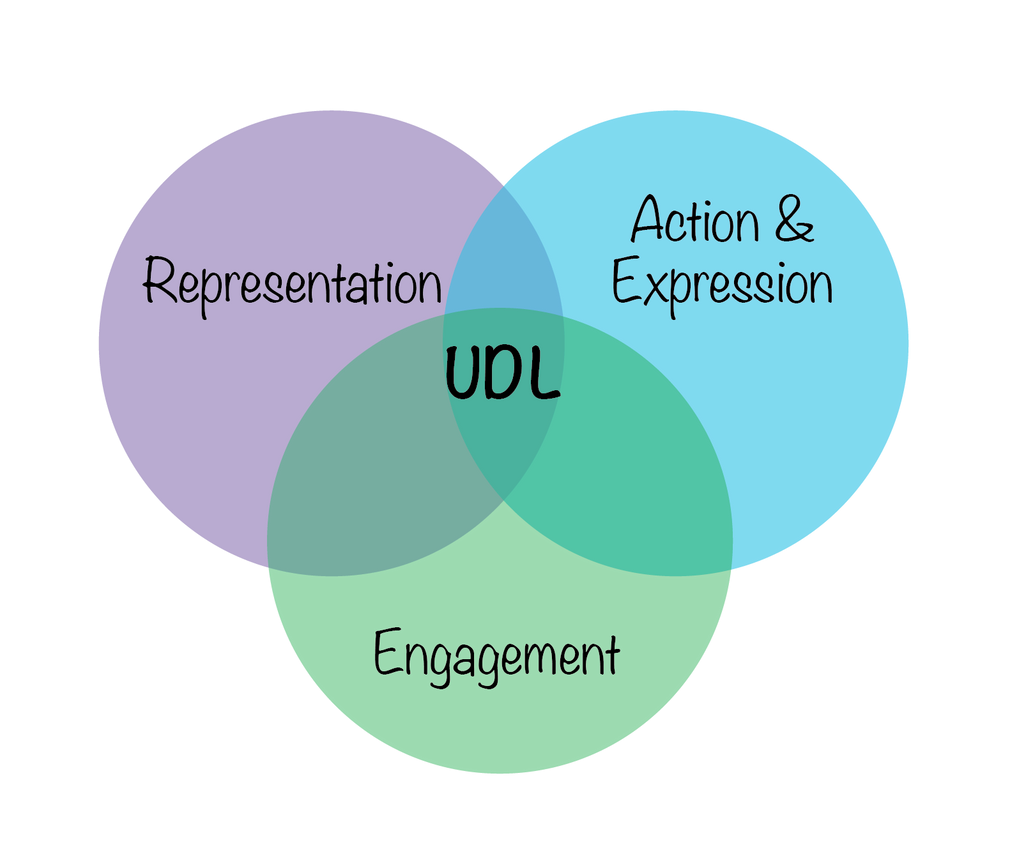
Recent Comments